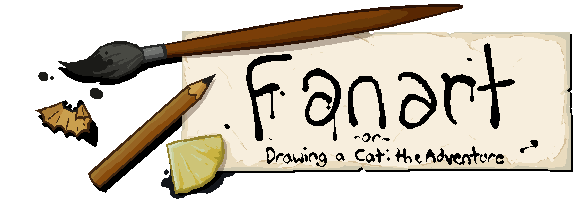DAEDRIC FUN TIP:
We are watching you.
search_tips
Did you know you can search for things besides simple tags?
by tag, eg
 cat
cat
 pie
pie
 somethi* -- wildcards are supported
somethi* -- wildcards are supported
size (=, <, >, <=, >=) width x height, eg
 size=1024x768 -- a specific wallpaper size
size=1024x768 -- a specific wallpaper size
 size>=500x500 -- no small images
size>=500x500 -- no small images
 size<1000x1000 -- no large images
size<1000x1000 -- no large images
ratio (=, <, >, <=, >=) width : height, eg
 ratio=4:3, ratio=16:9 -- standard wallpaper
ratio=4:3, ratio=16:9 -- standard wallpaper
 ratio=1:1 -- square images
ratio=1:1 -- square images
 ratio<1:1 -- tall images
ratio<1:1 -- tall images
 ratio>1:1 -- wide images
ratio>1:1 -- wide images
filesize (=, <, >, <=, >=) size, eg
 filesize>1024 -- no images under 1KB
filesize>1024 -- no images under 1KB
 filesize<=3MB -- shorthand filesizes are supported too
filesize<=3MB -- shorthand filesizes are supported too
id (=, <, >, <=, >=) number, eg
 id<20 -- search only the first few images
id<20 -- search only the first few images
 id>=500 -- search later images
id>=500 -- search later images
user=Username, eg
 user=Kazerad -- find all of Kazerad's posts
user=Kazerad -- find all of Kazerad's posts
hash=md5sum, eg
 hash=bf5b59173f16b6937a4021713dbfaa72 -- find the whatever image has that md5 hash
hash=bf5b59173f16b6937a4021713dbfaa72 -- find the whatever image has that md5 hash
filetype=type, eg
 filetype=png -- find all PNG images
filetype=png -- find all PNG images
filename=blah, eg
 filename=kitten -- find all images with "kitten" in the original filename
filename=kitten -- find all images with "kitten" in the original filename
posted (=, <, >, <=, >=) date, eg
 posted>=2009-12-25 posted<=2010-01-01 -- find images posted between Christmas and new year
posted>=2009-12-25 posted<=2010-01-01 -- find images posted between Christmas and new year
Search items can be combined to search for images which match both, or you can stick "-" in front of an item to search for things that don't match it.
by tag, eg
size (=, <, >, <=, >=) width x height, eg
ratio (=, <, >, <=, >=) width : height, eg
filesize (=, <, >, <=, >=) size, eg
id (=, <, >, <=, >=) number, eg
user=Username, eg
hash=md5sum, eg
filetype=type, eg
filename=blah, eg
posted (=, <, >, <=, >=) date, eg
Search items can be combined to search for images which match both, or you can stick "-" in front of an item to search for things that don't match it.