DAEDRIC FUN TIP:
If sidebar menus offend you, destroy them by clicking their header.
7364: character:Katia_Managan portrait
7356: argonian artist:KuroNeko character:Quill-Weave character:Vaermina daedra imminent_death monochrome questionable swimsuit text very_casually_underdressed
|
KuroNeko: There is thing far scarier than death.
Dedicated to Zerorganic, adress your complaints about loss of sight to Bluedraggy.
PermanentFace: Vaermina's boobs are the real nightmare.
Zargothrax: Damn, this is much funnier than it should be!
KuroNeko: Thanks :)
@PermanentFace: Well, he's not the god of nightmare for nothing. @AMKitsune: Consider yourself lucky then, because for a moment, I thought about making this an animation but then gave up on the idea. |
7359: adorable artist:Skybolt06 lined_paper_club pencil_drawing photo portrait

|
Skybolt06: And now there's color, which didn't actually ruin the picture as I expected it to, nice! I had to kinda merge both orange and yellow to make the yellow darker, as we have no variants of colored pencils in this household (I have no idea why)
Skybolt06: @_Noxygen_: Glad you like it, and I'll sure as hell try, just need to find a way to get better (which I know is just practice, but most things that I try to draw end up looking like shit so... also I'm just lazy as fuck)
_Noxygen_: I can give a few tips on where to start! The most important fundamentals (imo) that will help you improve the most is line, shape, form, and perspective. I was going to write a whole post about the fundamentals for you, but I thought it felt too long for some pointers lol
you'll improve A lot if you research and practice those fundamentals, but another great way to practically learn is to draw from REFERENCE. That means anything from life or an image online of something. If you have a reference then you have something to breakdown and observe (and most importantly learn from) instead of guessing from imagination. just one or two 15-30 minute life drawings each day and you'll improve over time. That and don't be afraid to fail! Every time you fail, you can learn what went wrong, and improve as an artist-the more you fail the more your going to learn! Hope this helps, I'm curious of what you can potentially make down the road.
- Reply
GrizzlyBear: Practice makes perfect. Would love to see you improve
Zargothrax: I recommend you google "upside down drawing". I don't think it's necessary for me to explain it, others have done so much better than I could.
I've heard people saying that it's not a good way to practice, but what they are forgetting is that it's not for artists with intermediate (or better) skills and it's not something you have to practice for years either. It's an exercise that can do wonders when you've just started out in drawing from reference. Practicing it for just 1 weeks in my opinion should be enough to learn what that exercise is supposed to teach you. |
7361: artist:egliomatn character:Katia_Managan monochrome portrait sketch

|
KuroNeko: Those doodles are the best, please never stop :)
Your style have some european comic book vibes. It's great.
Vidiotdragon: I share this sentiment, Katia.
egliomatn: @Skybolt06: no need to bring yourself down about quality when it comes to it. improvement is best done without self-critical attitudes when comparisons are made, and comparisons by themselves are good when you're making positive goals out of them. at least, that's what i make of my own goals.
just keep your head up @KuroNeko: thank you, and i'll try to have some semblance of activity around here. i can sort of see what you mean when you say my style has european comic book vibes, if that's your thing |
7362: Blade Katia's_wizard_robe artist:Noxygen character:Katia_Managan monochrome not_sure_if_racist
7352: accidents_happen artist:Bluedraggy character:Quill-Weave hist_glands questionable text very_casually_underdressed
showing 10 of 13 comments
KuroNeko: So that's what lizard boobs are used for
Nice work, and don't worry about hands and feet. someone is not a true artist if they don't suck at drawing these :p
bluedraggy: Parachute will probably get stuck in a tree with her dangling 3 feet from the ground and people gawking at her. And most likely her only thoughts besides trying to crawl inside her own skin will be to wonder why on earth she thought naked skydiving would be a worthwhile endeavor.
Skybolt06: @bluedraggy: Makes sense, but you'd think this type of thing would happen to Katia, not Quill, especially if booze was involved
bluedraggy: True, though I'm fairly sure that QW gets pretty lubricated from time to time. TBH there's no evidence that leads to naked skydiving though.
Dominik: Well, it's better than landing with your face so she could be more Thank full
bluedraggy: I was rather hoping AMK might come thru here! THANKS!
|
7355: Quill-Weave's_house artist:lapma bath character:Katia_Managan friendship painted_underwear pig

|
Skybolt06: Me: *casually learns to love the pig
This is actually really cute, used to kinda think that the pig stuff was weird but this changes things, I love this art style!
ADudeCalledLeo: this be cute
|
7353: Blade character:Dodger criminal_scum knife monochrome sketch

|
Johnny_FiveAces: I return, kind of, maybe, possibly.
Johnny_FiveAces: @KuroNeko
Thank you lots my dude, I have a few more ideas that I’ll hopefully be building off of in the near future. Thanks to quarantine I’ve been (mostly) nothing but an art machine as of late.
Johnny_FiveAces: @ADudeCalledLeo
It really does make you wonder, doesn’t help that it takes place 28 years before Prequel began so there’s a lot left up to our imaginations. Maybe someday we’ll learn more about our friend Quill’s adventures, and I really hope we do honestly. Anyways, I’m glad you like my dude!
damrok4321: I like her expression there. Gives well this menacing feeling of "someone is gonna be stabbed". Nice work
Johnny_FiveAces: @Skybolt06 @damrok4321
Someone has crossed her for the last time... Happy to hear that you guys like it! |
7322: Katia's_wizard_robe animation character:Katia_Managan character:your_weird_OC fear friendship tears unexpected_kindness
animated 
|
Dominik: I actually wanted to make them dance together but i choosed wrong music for drawning. Sry
Rick2tails: kat hugs are always good
Skybolt06: nice job, personally I love OC's, so I can run with anything basically (there is the exception of certain situations tho
FriendOfFennecs: Not often that you see Katia giving comfort and reassurance rather than needing it. It's a nice change of pace.
Nicros_Man: Love it
ADudeCalledLeo: Good art!
DarthVader: This looks like the nock off comic of katia in a discord I know
|
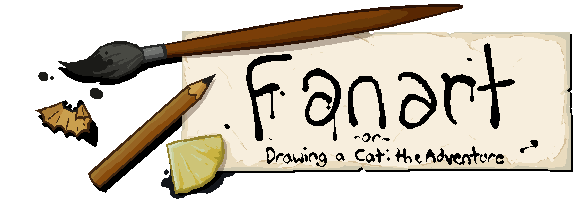



7365: artist:damrok4321 character:Scleepy_the_Healing_Snake cowboy_hat desert smiling snakes teeth text western
- Reply
- Reply
- Reply
- Reply
- Reply
- Reply
- Reply
if you comment "howdy pardner" you will have a good and healthy day
- Reply
- Reply